3.5.3 Modify
Modification patterns contain a wildcard, like that found in substitution patterns. Each occurrence of ? in a modification pattern represents the left side of the equation when the pattern is applied to the left side, and represents the right side of the equation when applied to the right side.
- To square both sides:

?^2 . - To take the square root of both sides:

√? . - To add a value to both sides:

?+value . - To take the log of both sides:

ln ? . - To take the sin of both sides:

sin ? . - To double both sides:

?+? .
Solve the following equations by using Modify to square both sides.

√(x-8)=3 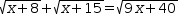
√(x+8)+√(x+15)=√(9⋅x+40)